If this video doesn't show full-screen, check it out directly on YouTube at this link.
Managing a business often means juggling multiple tasks, clients, and deadlines—all while trying to stay profitable. If your business handles project-based work, whether you're in construction, consulting, marketing, or any other service industry, QuickBooks Online Projects can be a game-changer.
What Is QuickBooks Online Projects?
QuickBooks Online Projects is a feature within QuickBooks Online Plus and Advanced that allows businesses to track income, expenses, and profitability by project. It’s designed to give you a clear picture of how each project is performing financially, helping you make smarter decisions and stay on top of your business.
Key Benefits of Using QuickBooks Online Projects
1. Centralized Project Tracking
QuickBooks Projects lets you organize all project-related transactions—like invoices, expenses, time entries, and payments—in one place. This eliminates the need for spreadsheets or third-party tools and ensures nothing slips through the cracks.
2. Real-Time Profitability Insights
With every transaction tied to a specific project, you can instantly see how much you’re earning versus spending. This helps you identify profitable projects and spot those that may be draining resources.
3. Time Tracking Integration
If you bill clients by the hour, QuickBooks Projects integrates seamlessly with time tracking. You can log hours worked by employees or contractors and convert them into invoices with just a few clicks.
4. Simplified Invoicing
Create invoices directly from project data, ensuring accuracy and saving time. You can bill for time, materials, or fixed fees, and customize invoices to reflect your brand.
5. Better Budget Management
Set budgets for each project and monitor progress against those targets. This helps prevent overspending and keeps your team accountable.
6. Improved Collaboration
Team members can access project details, update time entries, and track expenses, fostering better communication and transparency across departments.
Who Should Use QuickBooks Online Projects?
This feature is ideal for:
- Contractors and construction firms
- Marketing and creative agencies
- Consultants and freelancers
- Event planners
- IT service providers
If your business works on a per-project basis and needs to track profitability, QuickBooks Projects can provide the clarity and control you need.
Final Thoughts
QuickBooks Online Projects isn’t just a tool—it’s a strategic asset. By giving you visibility into your project finances, it empowers you to make informed decisions, improve efficiency, and grow your bottom line. Whether you're managing one project or dozens, this feature helps you stay organized, profitable, and ahead of the curve.


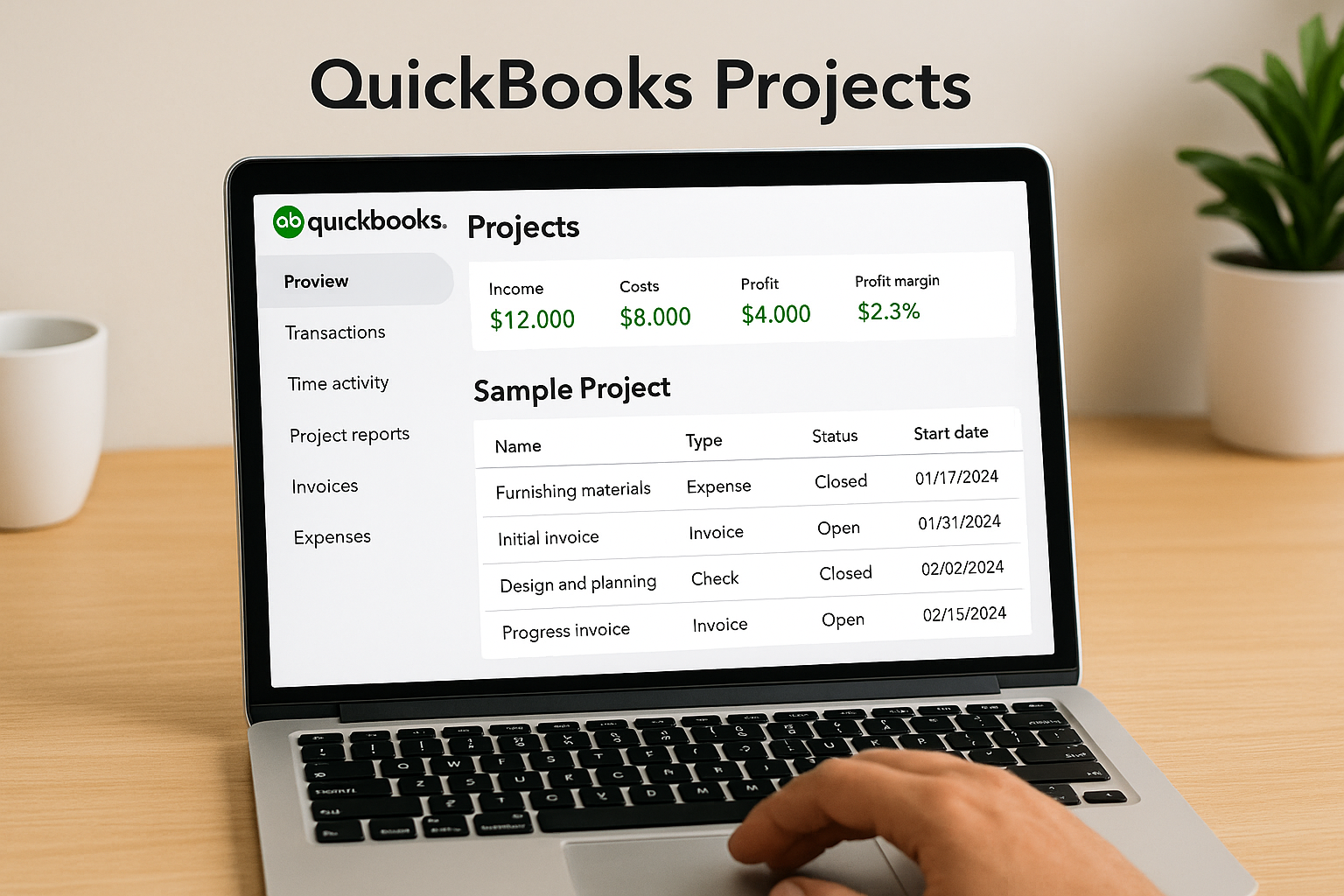
Comments